Insert Timer Control into the project. Its default name is Timer1.
Private Sub btnTimer_Click(ByVal sender As System.Object, ByVal e As System.EventArgs) Handles btnTimer.Click
If btnTimer.Text = "START" Then
Timer1.Start()
btnTimer.Text = "STOP"
Else
Timer1.Stop()
btnTimer.Text = "START"
End If
End Sub
Private Sub Timer1_Tick(ByVal sender As System.Object, ByVal e As System.EventArgs) Handles Timer1.Tick
ProgressBar1.Value += 1
If ProgressBar1.Value = ProgressBar1.Maximum Then
Timer1.Stop()
btnTimer.Text = "START"
End If
End Sub
Private Sub btnClear_Click(ByVal sender As System.Object, ByVal e As System.EventArgs) Handles btnClear.Click
ProgressBar1.Value = 0
End Sub
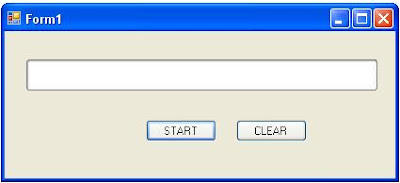

No comments:
Post a Comment